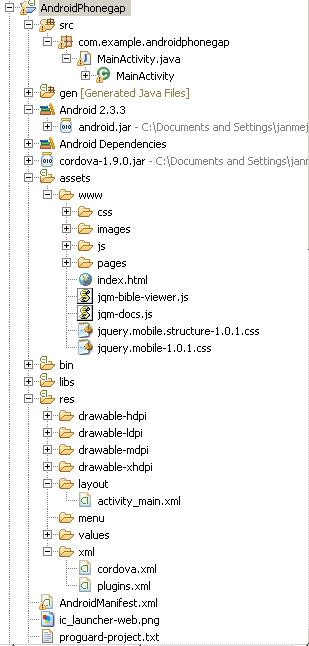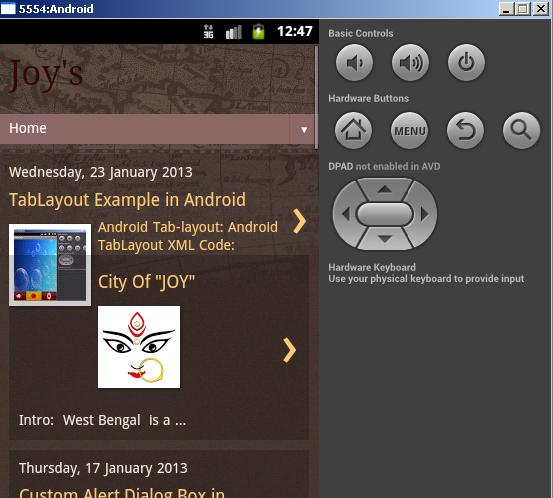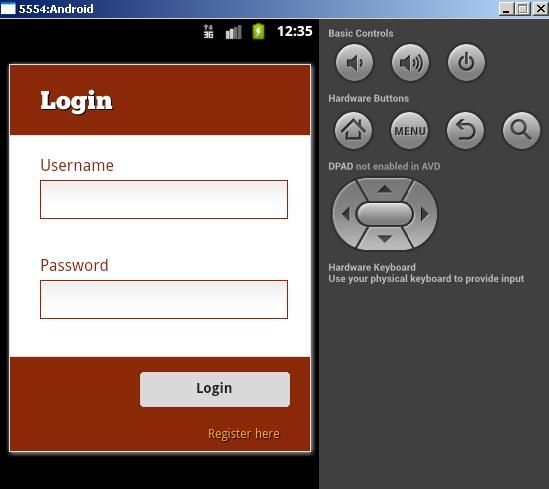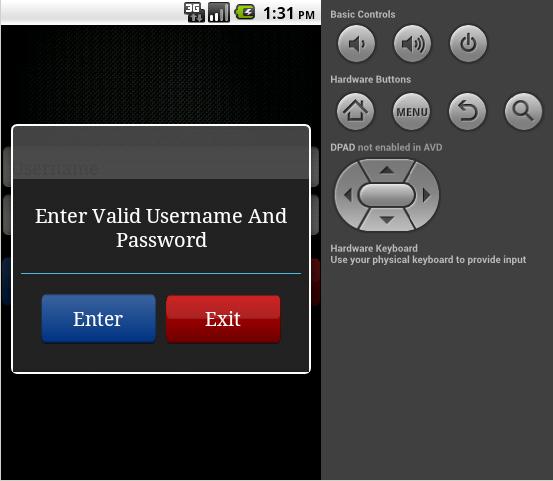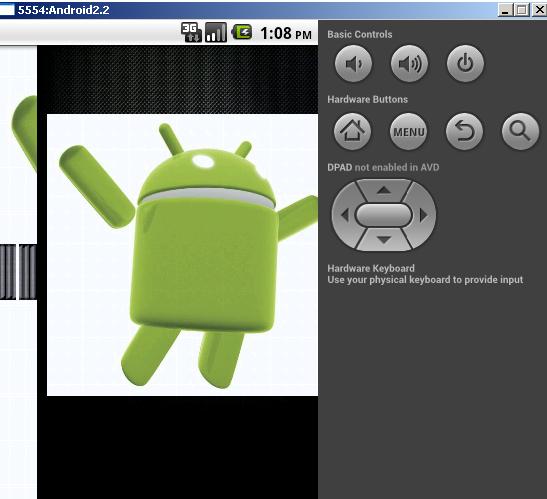Phonegap Application In ANDROID
Start With Phonegap in ANDROID:
Minimum Requirements
Supported Android Devices
- Android 2.1
- Android 2.2
- Android 2.3
- Android 3.x
- Android 4.x
Setup New Project:
 |
| From file menu click android project |
 | ||||
| Add name and click finish |
Thus the new project will be created ,
Next You have add Cordova (Phonegap) jar file in your application.
From this link you can download updated jar file Cordova(PhoneGap).jar
Downlaod and add to your project:
Right click on your project go to Build Path >>> Configure build path >>
 |
| Add external jar click add add your jar file |
Simple project:
Add xml file in your res folder:
Cordova.xml & Plugins.xml
You will get the xml file along with downloaded jar file
Cordova.xml & Plugins.xml
You will get the xml file along with downloaded jar file
Now Main _Activity
import org.apache.cordova.DroidGap;
import android.os.Bundle;
public class MainActivity extends DroidGap {
@Override
public void onCreate(Bundle savedInstanceState) {
super.onCreate(savedInstanceState);
super.loadUrl("http://seasonofrejoice.blogspot.in/");
}
}
import android.os.Bundle;
public class MainActivity extends DroidGap {
@Override
public void onCreate(Bundle savedInstanceState) {
super.onCreate(savedInstanceState);
super.loadUrl("http://seasonofrejoice.blogspot.in/");
}
}
OR
import org.apache.cordova.DroidGap;
import android.os.Bundle;
public class MainActivity extends DroidGap {
@Override
public void onCreate(Bundle savedInstanceState) {
super.onCreate(savedInstanceState);
super.loadUrl("file:///android_asset/www/index.html");
}
}
import android.os.Bundle;
public class MainActivity extends DroidGap {
@Override
public void onCreate(Bundle savedInstanceState) {
super.onCreate(savedInstanceState);
super.loadUrl("file:///android_asset/www/index.html");
}
}
You can go for WebView Also:
import android.app.Activity;
import android.os.Bundle;
import android.view.View;
import android.view.Window;
import android.webkit.WebSettings;
import android.webkit.WebView;
import android.webkit.WebViewClient;
public class MainActivity extends Activity {
/** Called when the activity is first created. */
@Override
public void onCreate(Bundle savedInstanceState) {
super.onCreate(savedInstanceState);
requestWindowFeature(Window.FEATURE_NO_TITLE);
setContentView(R.layout.activity_main);
WebView mainWebView = (WebView) findViewById(R.id.webView1);
WebSettings webSettings = mainWebView.getSettings();
webSettings.setJavaScriptEnabled(true);
mainWebView.setWebViewClient(new MyCustomWebViewClient());
mainWebView.setScrollBarStyle(View.SCROLLBARS_INSIDE_OVERLAY);
mainWebView.loadUrl("file:///android_asset/www/index.html");
}
private class MyCustomWebViewClient extends WebViewClient {
@Override
public boolean shouldOverrideUrlLoading(WebView view, String url) {
view.loadUrl(url);
return true;
}
}
}
import android.os.Bundle;
import android.view.View;
import android.view.Window;
import android.webkit.WebSettings;
import android.webkit.WebView;
import android.webkit.WebViewClient;
public class MainActivity extends Activity {
/** Called when the activity is first created. */
@Override
public void onCreate(Bundle savedInstanceState) {
super.onCreate(savedInstanceState);
requestWindowFeature(Window.FEATURE_NO_TITLE);
setContentView(R.layout.activity_main);
WebView mainWebView = (WebView) findViewById(R.id.webView1);
WebSettings webSettings = mainWebView.getSettings();
webSettings.setJavaScriptEnabled(true);
mainWebView.setWebViewClient(new MyCustomWebViewClient());
mainWebView.setScrollBarStyle(View.SCROLLBARS_INSIDE_OVERLAY);
mainWebView.loadUrl("file:///android_asset/www/index.html");
}
private class MyCustomWebViewClient extends WebViewClient {
@Override
public boolean shouldOverrideUrlLoading(WebView view, String url) {
view.loadUrl(url);
return true;
}
}
}
For Webview XML file
<WebView
android:id="@+id/webView1"
android:layout_width="wrap_content"
android:layout_height="wrap_content"
/>
Manifest File:
<?xml version="1.0" encoding="utf-8"?>
<manifest xmlns:android="http://schemas.android.com/apk/res/android"
package="com.example.androidphonegap"
android:versionCode="1"
android:versionName="1.0" >
<uses-sdk
android:minSdkVersion="8"
android:targetSdkVersion="16" />
<uses-permission android:name="android.permission.CAMERA" />
<uses-permission android:name="android.permission.VIBRATE" />
<uses-permission android:name="android.permission.ACCESS_COARSE_LOCATION" />
<uses-permission android:name="android.permission.ACCESS_FINE_LOCATION" />
<uses-permission android:name="android.permission.INTERNET" />
<uses-permission android:name="android.permission.RECEIVE_SMS" />
<uses-permission android:name="android.permission.RECORD_AUDIO" />
<uses-permission android:name="android.permission.RECORD_VIDEO"/>
<uses-permission android:name="android.permission.MODIFY_AUDIO_SETTINGS" />
<uses-permission android:name="android.permission.READ_CONTACTS" />
<uses-permission android:name="android.permission.WRITE_CONTACTS" />
<uses-permission android:name="android.permission.WRITE_EXTERNAL_STORAGE" />
<uses-permission android:name="android.permission.ACCESS_NETWORK_STATE" />
<uses-permission android:name="android.permission.GET_ACCOUNTS" />
<uses-permission android:name="android.permission.BROADCAST_STICKY" />
<application
android:allowBackup="true"
android:icon="@drawable/ic_launcher"
android:label="@string/app_name"
android:theme="@style/AppTheme" >
<activity
android:name="com.example.androidphonegap.MainActivity"
android:label="@string/app_name" >
<intent-filter>
<action android:name="android.intent.action.MAIN" />
<category android:name="android.intent.category.LAUNCHER" />
</intent-filter>
</activity>
</application>
For More And More information you can go for this below link: