"Guide to create Sliding Drawer in Android in both side,Left to right and Right to left"
Next Image
For creating sliding view in both direction
"If you want to create sliding drawer animation in right to left no need to add any view in layout you can simply use slider widget (answer here)
but in case of both sides sliding drawer you need to call the view in your layout .In this layout i have created view in com.example.example.SlidingDrawer."
Main Layout:
<?xml version="1.0" encoding="utf-8"?>
<RelativeLayout
xmlns:android="http://schemas.android.com/apk/res/android"
android:orientation="vertical"
android:layout_width="fill_parent"
android:layout_height="fill_parent"
android:background="@drawable/back">
<ImageView
android:id="@+id/image"
android:layout_width="wrap_content"
android:layout_height="wrap_content"
android:src="@drawable/ic_launcher" />
<com.example.example.SlidingDrawer
xmlns:my="http://schemas.android.com/apk/res/com.example.example"
android:id="@+id/drawer"
my:direction="leftToRight"
android:layout_width="wrap_content"
android:layout_height="wrap_content"
my:handle="@+id/handle"
my:content="@+id/content">
<include
android:id="@id/content"
layout="@layout/contentlayout" >
</include>
<ImageView
android:id="@id/handle"
android:layout_width="wrap_content"
android:layout_height="40px"
android:src="@drawable/ic_launcher" />
</com.example.example.SlidingDrawer>
<com.example.example.SlidingDrawer
xmlns:my="http://schemas.android.com/apk/res/com.example.example"
android:id="@+id/drawer"
my:direction="rightToLeft"
android:layout_width="wrap_content"
android:layout_height="wrap_content"
my:handle="@+id/handle"
my:content="@+id/content">
<include
android:id="@id/content"
layout="@layout/contentlayout" >
</include>
<ImageView
android:id="@id/handle"
android:layout_width="wrap_content"
android:layout_height="40px"
android:src="@drawable/ic_launcher" />
</com.example.example.SlidingDrawer>
</RelativeLayout>
<?xml version="1.0" encoding="utf-8"?>
<RelativeLayout
xmlns:android="http://schemas.android.com/apk/res/android"
android:orientation="vertical"
android:layout_width="fill_parent"
android:layout_height="fill_parent"
android:background="@drawable/back">
<ImageView
android:id="@+id/image"
android:layout_width="wrap_content"
android:layout_height="wrap_content"
android:src="@drawable/ic_launcher" />
</RelativeLayout>
<RelativeLayout
xmlns:android="http://schemas.android.com/apk/res/android"
android:orientation="vertical"
android:layout_width="fill_parent"
android:layout_height="fill_parent"
android:background="@drawable/back">
<ImageView
android:id="@+id/image"
android:layout_width="wrap_content"
android:layout_height="wrap_content"
android:src="@drawable/ic_launcher" />
<com.example.example.SlidingDrawer
xmlns:my="http://schemas.android.com/apk/res/com.example.example"
android:id="@+id/drawer"
my:direction="leftToRight"
android:layout_width="wrap_content"
android:layout_height="wrap_content"
my:handle="@+id/handle"
my:content="@+id/content">
<include
android:id="@id/content"
layout="@layout/contentlayout" >
</include>
<ImageView
android:id="@id/handle"
android:layout_width="wrap_content"
android:layout_height="40px"
android:src="@drawable/ic_launcher" />
</com.example.example.SlidingDrawer>
<com.example.example.SlidingDrawer
xmlns:my="http://schemas.android.com/apk/res/com.example.example"
android:id="@+id/drawer"
my:direction="rightToLeft"
android:layout_width="wrap_content"
android:layout_height="wrap_content"
my:handle="@+id/handle"
my:content="@+id/content">
<include
android:id="@id/content"
layout="@layout/contentlayout" >
</include>
<ImageView
android:id="@id/handle"
android:layout_width="wrap_content"
android:layout_height="40px"
android:src="@drawable/ic_launcher" />
</com.example.example.SlidingDrawer>
</RelativeLayout>
content layout:
<RelativeLayout
xmlns:android="http://schemas.android.com/apk/res/android"
android:orientation="vertical"
android:layout_width="fill_parent"
android:layout_height="fill_parent"
android:background="@drawable/back">
<ImageView
android:id="@+id/image"
android:layout_width="wrap_content"
android:layout_height="wrap_content"
android:src="@drawable/ic_launcher" />
</RelativeLayout>
Mainactivity.java
package com.example.example;
import android.app.Activity;
import android.os.Bundle;
import android.view.Window;
import com.example.example.SlidingDrawer;
public class MainActivity extends Activity {
@Override
public void onCreate(Bundle savedInstanceState) {
super.onCreate(savedInstanceState);
setContentView(R.layout.sliding);
}
}
import android.app.Activity;
import android.os.Bundle;
import android.view.Window;
import com.example.example.SlidingDrawer;
public class MainActivity extends Activity {
@Override
public void onCreate(Bundle savedInstanceState) {
super.onCreate(savedInstanceState);
setContentView(R.layout.sliding);
}
}
Here comes the view:
public class SlidingDrawer extends ViewGroup {
public static final int Orientationright = 0;
public static final int Orientationbottom = 1;
public static final int Orientationleft = 2;
public static final int Orientationtop = 3;
public static final int Orientationright = 0;
public static final int Orientationbottom = 1;
public static final int Orientationleft = 2;
public static final int Orientationtop = 3;
// Based on your requirement you can add the orientation
public static interface OnDrawerOpenListener {
public void onDrawerOpened();
}
public static interface OnDrawerCloseListener {
public void onDrawerClosed();
}
public static interface OnDrawerScrollListener {
public void onScrollStarted();
public void onScrollEnded();
}
public SlidingDrawer( Context context, AttributeSet attrs )
{
this( context, attrs, 0 );
}
public SlidingDrawer( Context context, AttributeSet attrs, int defStyle )
{
super( context, attrs, defStyle );
TypedArray a = context.obtainStyledAttributes( attrs, R.styleable.SlidingDrawer, defStyle, 0 );
int orientation = a.getInt( R.styleable.SlidingDrawer_direction, Orientationbottom );
moveVertical = ( orientation == Orientationbottom || orientation == Orientationtop );
Bottom_Offset = (int)a.getDimension( R.styleable.SlidingDrawer_bottom_Offset, 0.0f );
Top_Offset = (int)a.getDimension( R.styleable.SlidingDrawer_top_Offset, 0.0f );
Onsingletap = a.getBoolean( R.styleable.SlidingDrawer_allowSingleTap, true );
animateclick = a.getBoolean( R.styleable.SlidingDrawer_animateOnClick, true );
invert = ( orientation == Orientationtop || orientation == Orientationleft );
int handleId = a.getResourceId( R.styleable.SlidingDrawer_handle, 0 );
if ( handleId == 0 ) { throw new IllegalArgumentException( "Exception "
+ "a valid child." ); }
int contentId = a.getResourceId( R.styleable.SlidingDrawer_content, 0 );
if ( contentId == 0 ) { throw new IllegalArgumentException( "The content attribute required "
+ " valid child." ); }
if ( handleId == contentId ) { throw new IllegalArgumentException( "The content and handle attributes refer "
+ " different children." ); }
mHandleId = handleId;
mContentId = contentId;
final float density = getResources().getDisplayMetrics().density;
mTapThreshold = (int)( tap_threshold * density + 0.5f );
Maxtapvelocity = (int)( Max_velocity * density + 0.5f );
minorvelocity = (int)( Min_velocity * density + 0.5f );
majorvelocity = (int)( Maj_velocity * density + 0.5f );
maxacceleration = (int)( Max_acceleration * density + 0.5f );
velocityunits = (int)( velocityunit * density + 0.5f );
if( invert ) {
maxacceleration = -maxacceleration;
majorvelocity = -majorvelocity;
minorvelocity = -minorvelocity;
}
a.recycle();
setAlwaysDrawnWithCacheEnabled( false );
}
.....
public void onDrawerOpened();
}
public static interface OnDrawerCloseListener {
public void onDrawerClosed();
}
public static interface OnDrawerScrollListener {
public void onScrollStarted();
public void onScrollEnded();
}
public SlidingDrawer( Context context, AttributeSet attrs )
{
this( context, attrs, 0 );
}
public SlidingDrawer( Context context, AttributeSet attrs, int defStyle )
{
super( context, attrs, defStyle );
TypedArray a = context.obtainStyledAttributes( attrs, R.styleable.SlidingDrawer, defStyle, 0 );
int orientation = a.getInt( R.styleable.SlidingDrawer_direction, Orientationbottom );
moveVertical = ( orientation == Orientationbottom || orientation == Orientationtop );
Bottom_Offset = (int)a.getDimension( R.styleable.SlidingDrawer_bottom_Offset, 0.0f );
Top_Offset = (int)a.getDimension( R.styleable.SlidingDrawer_top_Offset, 0.0f );
Onsingletap = a.getBoolean( R.styleable.SlidingDrawer_allowSingleTap, true );
animateclick = a.getBoolean( R.styleable.SlidingDrawer_animateOnClick, true );
invert = ( orientation == Orientationtop || orientation == Orientationleft );
int handleId = a.getResourceId( R.styleable.SlidingDrawer_handle, 0 );
if ( handleId == 0 ) { throw new IllegalArgumentException( "Exception "
+ "a valid child." ); }
int contentId = a.getResourceId( R.styleable.SlidingDrawer_content, 0 );
if ( contentId == 0 ) { throw new IllegalArgumentException( "The content attribute required "
+ " valid child." ); }
if ( handleId == contentId ) { throw new IllegalArgumentException( "The content and handle attributes refer "
+ " different children." ); }
mHandleId = handleId;
mContentId = contentId;
final float density = getResources().getDisplayMetrics().density;
mTapThreshold = (int)( tap_threshold * density + 0.5f );
Maxtapvelocity = (int)( Max_velocity * density + 0.5f );
minorvelocity = (int)( Min_velocity * density + 0.5f );
majorvelocity = (int)( Maj_velocity * density + 0.5f );
maxacceleration = (int)( Max_acceleration * density + 0.5f );
velocityunits = (int)( velocityunit * density + 0.5f );
if( invert ) {
maxacceleration = -maxacceleration;
majorvelocity = -majorvelocity;
minorvelocity = -minorvelocity;
}
a.recycle();
setAlwaysDrawnWithCacheEnabled( false );
}
.....
protected void onLayout( boolean changed, int l, int t, int r, int b )
{
{
final View handle = mHandle;
int handleWidth = handle.getMeasuredWidth();
int handleHeight = handle.getMeasuredHeight();
final View content = mContent;
if ( moveVertical ) {
handleLeft = ( width - handleWidth ) / 2;
if ( invert ) {
handleTop = mExpanded ? height - Bottom_Offset - handleHeight : Top_Offset;
content.layout( 0, Top_Offset, content.getMeasuredWidth(), Top_Offset + content.getMeasuredHeight() );
} else {
handleTop = mExpanded ? Top_Offset : height - handleHeight + Bottom_Offset;
content.layout( 0, Top_Offset + handleHeight, content.getMeasuredWidth(), Top_Offset + handleHeight + content.getMeasuredHeight() );
}
} else {
handleTop = ( height - handleHeight ) / 2;
if( invert ) {
handleLeft = mExpanded ? width - Bottom_Offset - handleWidth : Top_Offset;
content.layout( Top_Offset, 0, Top_Offset + content.getMeasuredWidth(), content.getMeasuredHeight() );
} else {
handleLeft = mExpanded ? Top_Offset : width - handleWidth + Bottom_Offset;
content.layout( Top_Offset + handleWidth, 0, Top_Offset + handleWidth + content.getMeasuredWidth(), content.getMeasuredHeight() );
}
}
handle.layout( handleLeft, handleTop, handleLeft + handleWidth, handleTop + handleHeight );
mHandleHeight = handle.getHeight();
mHandleWidth = handle.getWidth();
}
int handleWidth = handle.getMeasuredWidth();
int handleHeight = handle.getMeasuredHeight();
final View content = mContent;
if ( moveVertical ) {
handleLeft = ( width - handleWidth ) / 2;
if ( invert ) {
handleTop = mExpanded ? height - Bottom_Offset - handleHeight : Top_Offset;
content.layout( 0, Top_Offset, content.getMeasuredWidth(), Top_Offset + content.getMeasuredHeight() );
} else {
handleTop = mExpanded ? Top_Offset : height - handleHeight + Bottom_Offset;
content.layout( 0, Top_Offset + handleHeight, content.getMeasuredWidth(), Top_Offset + handleHeight + content.getMeasuredHeight() );
}
} else {
handleTop = ( height - handleHeight ) / 2;
if( invert ) {
handleLeft = mExpanded ? width - Bottom_Offset - handleWidth : Top_Offset;
content.layout( Top_Offset, 0, Top_Offset + content.getMeasuredWidth(), content.getMeasuredHeight() );
} else {
handleLeft = mExpanded ? Top_Offset : width - handleWidth + Bottom_Offset;
content.layout( Top_Offset + handleWidth, 0, Top_Offset + handleWidth + content.getMeasuredWidth(), content.getMeasuredHeight() );
}
}
handle.layout( handleLeft, handleTop, handleLeft + handleWidth, handleTop + handleHeight );
mHandleHeight = handle.getHeight();
mHandleWidth = handle.getWidth();
}
....Use can use Touchevent:
public boolean onTouchEvent( MotionEvent event )
{
switch ( action ) {
case MotionEvent.ACTION_MOVE:
moveHandle( (int)( moveVertical ? event.getY() : event.getX() ) - mTouchDelta );
break;
case MotionEvent.ACTION_UP:
case MotionEvent.ACTION_CANCEL: {
final VelocityTracker velocityTracker = mVelocityTracker;
velocityTracker.computeCurrentVelocity( velocityunits );
float yVelocity = velocityTracker.getYVelocity();
float xVelocity = velocityTracker.getXVelocity();
boolean negative;
.....
{
switch ( action ) {
case MotionEvent.ACTION_MOVE:
moveHandle( (int)( moveVertical ? event.getY() : event.getX() ) - mTouchDelta );
break;
case MotionEvent.ACTION_UP:
case MotionEvent.ACTION_CANCEL: {
final VelocityTracker velocityTracker = mVelocityTracker;
velocityTracker.computeCurrentVelocity( velocityunits );
float yVelocity = velocityTracker.getYVelocity();
float xVelocity = velocityTracker.getXVelocity();
boolean negative;
.....
.....
}
For Animate open and close:
private void animateClose( int position )
{
prepareTracking( position );
performFling( position, maxacceleration, true );
}
private void animateOpen( int position )
{
prepareTracking( position );
performFling( position, -maxacceleration, true );
}
private void performFling( int position, float velocity, boolean always )
{
AnimationPosition = position;
AnimatedVelocity = velocity;
..
{
prepareTracking( position );
performFling( position, maxacceleration, true );
}
private void animateOpen( int position )
{
prepareTracking( position );
performFling( position, -maxacceleration, true );
}
private void performFling( int position, float velocity, boolean always )
{
AnimationPosition = position;
AnimatedVelocity = velocity;
..
.....
...

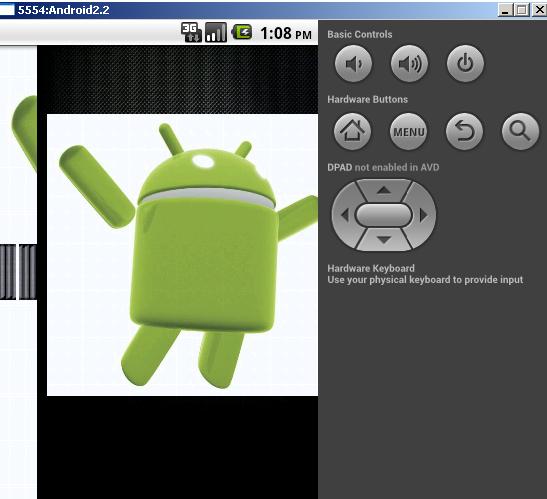
5 comments:
i want to download this example can u please provide this example thanks in advance... :)
Hi :) I'm working at the same problem and if you can send or provide code of SlidingDrawer class it would be great.
i want only from drawer moves left to right...please help me
Yes you change the direction Also..Kindly go through the code..
What is stylable in this code? I get error for it.
Post a Comment